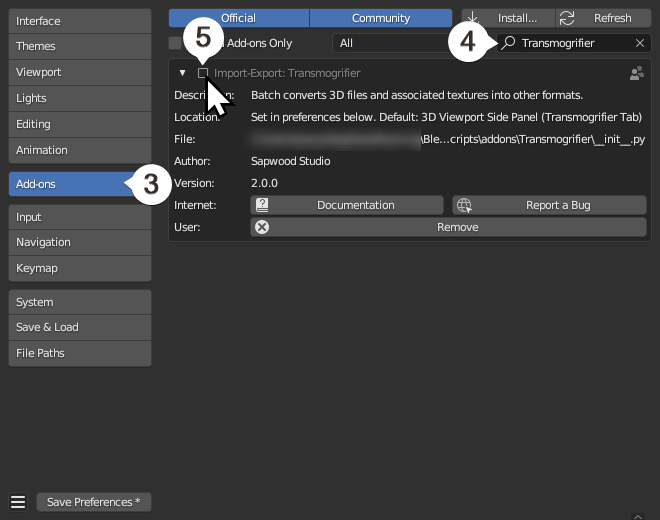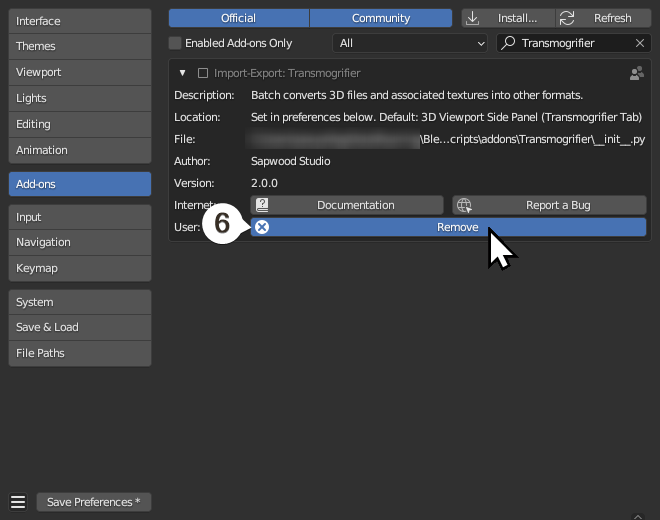Update Transmogrifier#
1. Open Blender#
Open Blender, then navigate to Edit > Preferences.
2. Disable Transmogrifier#
Select the Add-ons tab, and search for "Transmogrifier" in the top right. Disable the add-on by toggling off the Import-Export: Transmogrifier checkbox.
3. Remove Transmogrifier#
Click Remove to fully uninstall Transmogrifier. Then click Save Preferences if your preferences are not set to auto-save.
4. Close Blender#
Close Blender.
5. Re-open Blender#
Re-open Blender.
6. Install Transmogrifier#
Install Transmogrifier exactly how you first did according to the Installation 📥 section.
Success! Transmogrifier is now updated.