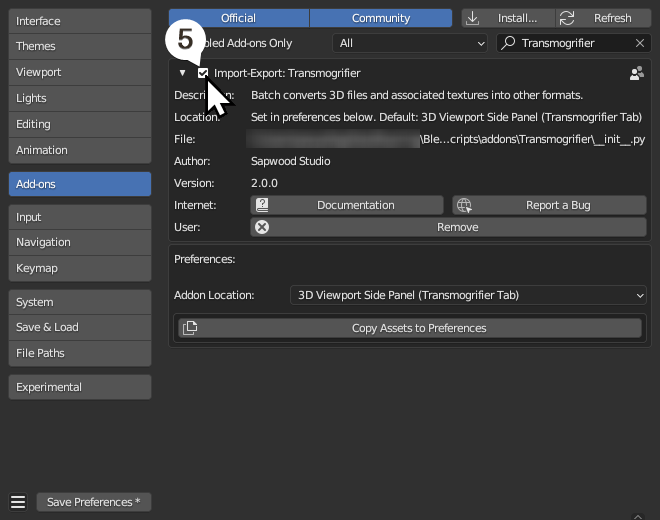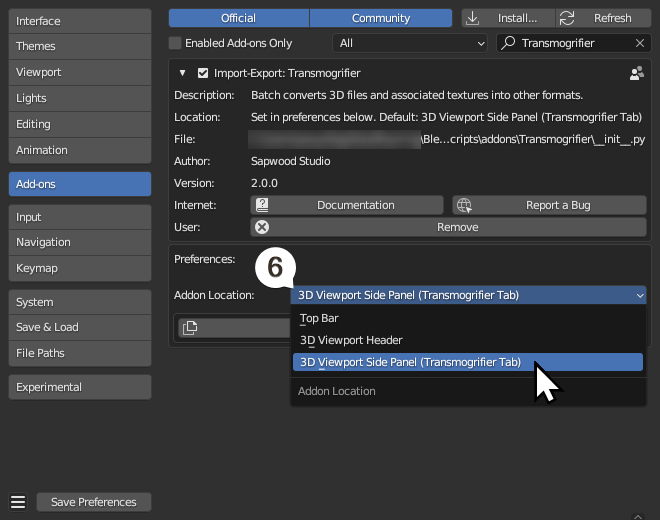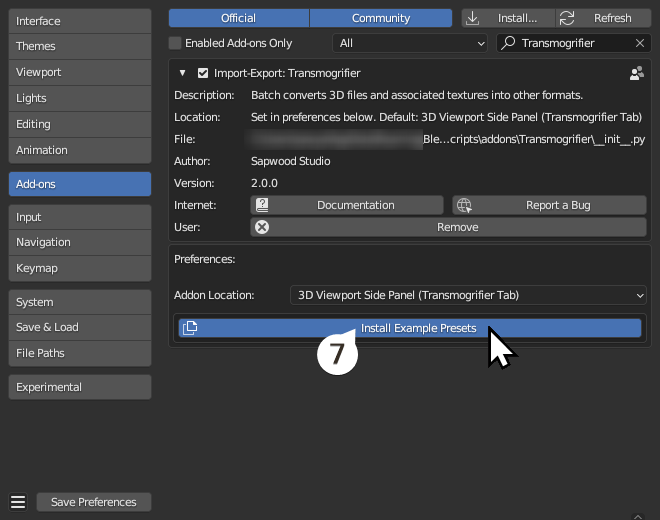Installation 📥#
1. Download and install Blender#
Blender is a cross-platform, licensed-free 3D content creation software developed by people all over the world.
Why LTS?
Transmogrifier is developed specifically for long-term support (LTS) versions of Blender. These are branches of the software which receive optimizations and stability improvements over 2-year cycles. We develop Transmogrifier for Blender LTS because it reduces our having to play "catch-up" with incremental changes to Blender's API, thus allowing us to focus more on developing the add-on itself.
Transmogrifier may work on non-LTS versions >3.6, but this is not guaranteed.
2. Download the Transmogrifier Add-on#
The Transmogrifier add-on extends Blender with a 3D batch conversion toolset.
Tip
A good, default place to save is your Downloads directory. You do not need to unzip the file. In the next step, you'll install it as a zipped file.
3. Install the Transmogrifier Add-on#
-
Open Blender, then navigate to
Edit > Preferences. -
Select the
Add-onstab, and pressInstall…on the top right. Navigate to the .zip you downloaded in Step 2, and pressInstall Add-on.Warning
You do not need to unzip the add-on file. You should install it as a zipped file.
-
You should now see
Import-Export: Transmogrifieravailable in your add-ons list. Enable the add-on by clicking the checkbox.
4. Choose Add-on Location#
Transmogrifier can be conveniently displayed in different places within Blender's user interface.
Addon Location Screenshots
Top Bar |
3D Viewport Header |
3D Viewport Side Panel |
|---|---|---|
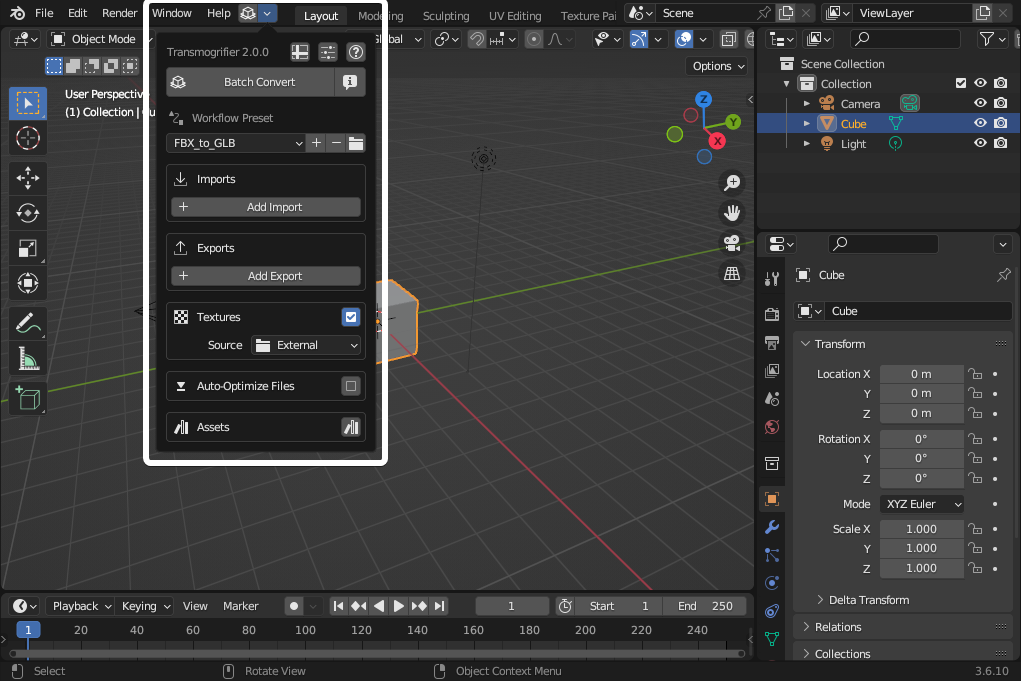 |
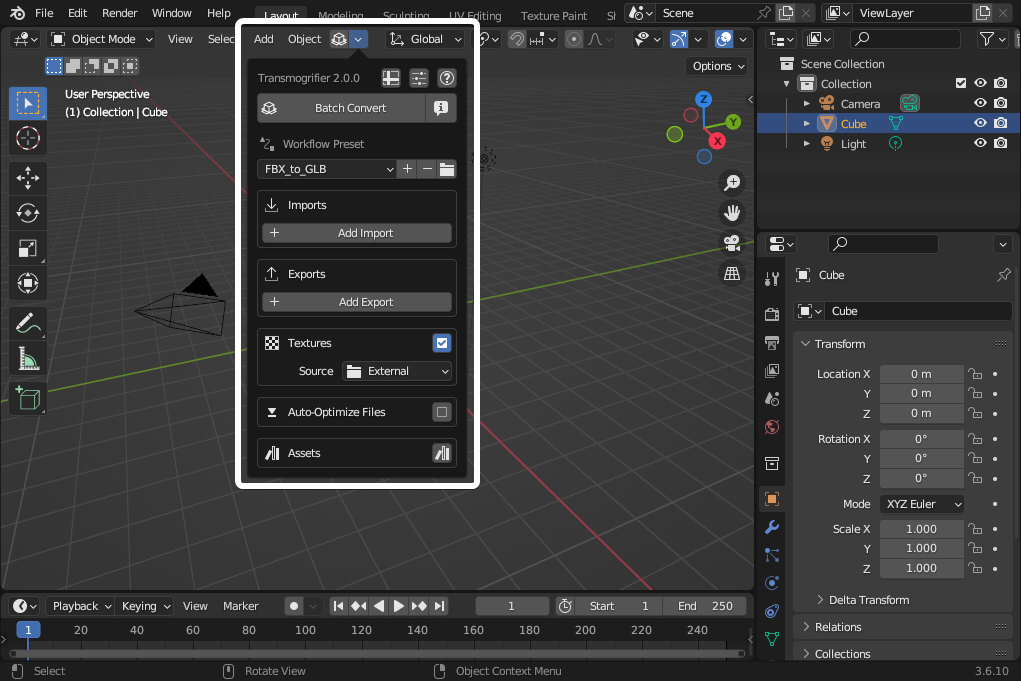 |
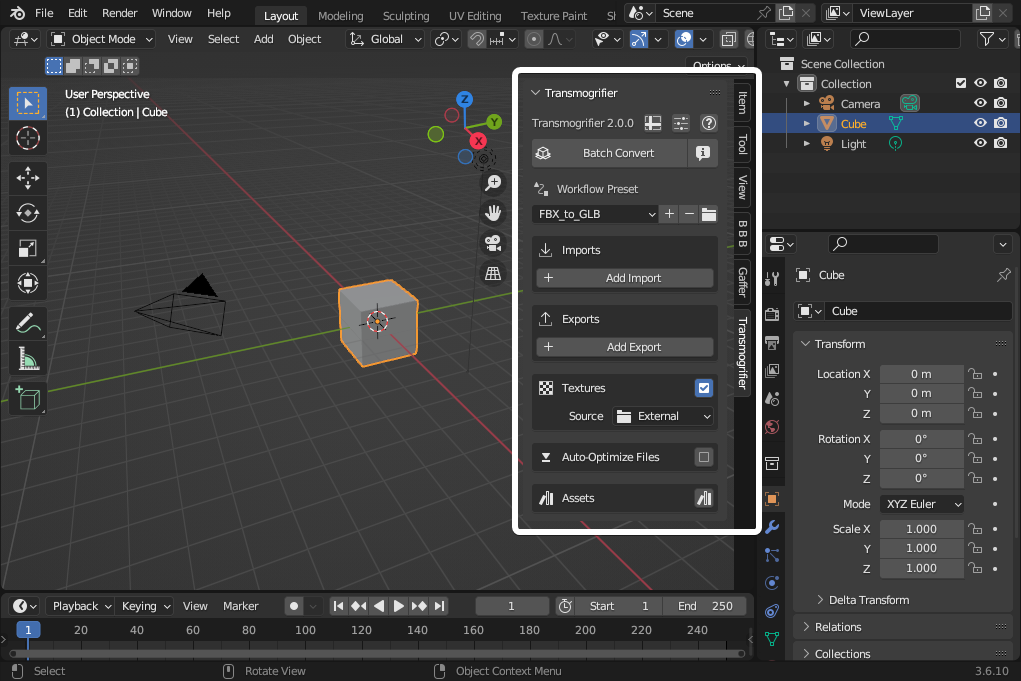 |
| Good location for Basic usage | Good location for Basic usage | Good location for Basic usage / Best location for Advanced usage |
5. Install example presets#
Transmogrifier comes with some example presets for its own settings and for importing and exporting certain formats. You may copy them to your user preferences by clicking Install Example Presets.
Tip
This is highly recommended for beginners to Transmogrifier and for those who rely on these presets and desire to keep them updated with each new Transmogrifier version.
Success! Transmogrifier is now installed.